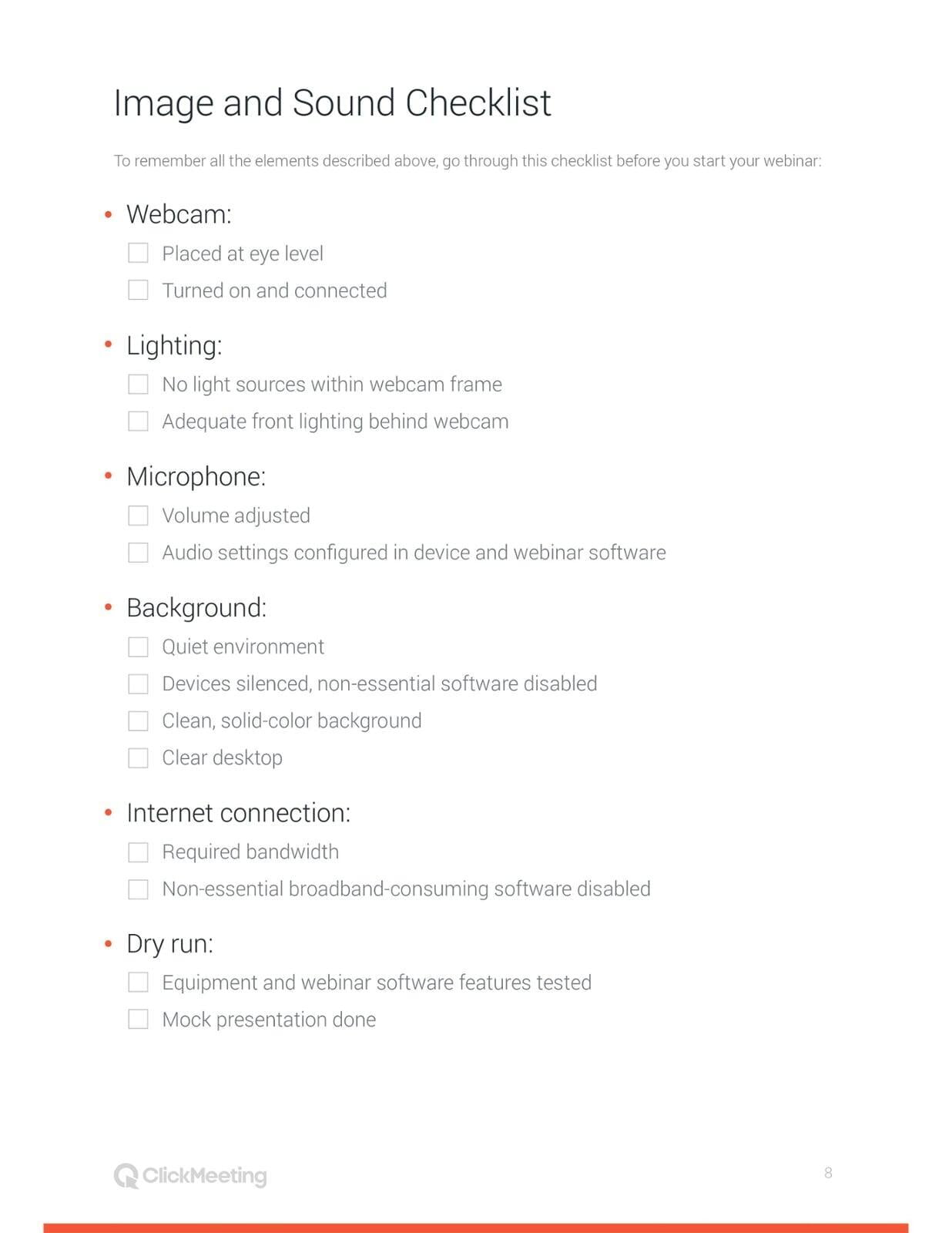There is no question that we are living in unprecedented times. From not being able to celebrate special occasions with loved ones to our favorite restaurants being closed to the public, we have all experienced some form of major change due to the current pandemic. As you can imagine, AFEA as an organization, and our members had to quickly adapt and shift to an internet based platform for conducting educational workshops. We are currently utilizing GoToWebinar for our webinars, and have tested and created a top-notch marketing program to attract a high number of quality attendees. Now what? We want to make sure that both our instructors and attendees have a first-rate experience and that the students walk away feeling empowered to take control of their finances. The last thing we want is for that experience to be tainted by technical problems or lack of preparation. With that in mind, we have created our top ten tips for conducting a successful webinar.
1. Call Attendees
You first action once students begin signing up for your webinar is to give them a call, not only to confirm their attendance, but also to begin establishing a rapport. It's also important to make sure that they have received the webinar login info, know how to properly access it, and are clear on the date and time. We work with older students and many are not technically savvy, don't let that be the reason why they don't end up attending. Offer your assistance and answer any questions that they may have.
2. Revisit the AFEA Training
We at AFEA are proud to be a non-profit organization serving our communities by teaching financial education, but with that comes responsibility. If not done properly, there can and will be consequences for both our organization and the instructor. Before teaching, please take the time to review our training for proper procedures and do's and don'ts. We also offer additional training videos on our instructor dashboard. It's always a good idea to brush up on the basics.
3. Rehearse, Rehearse, Rehearse
Be sure to thoroughly learn your course materials, and rehearse multiple times before the event. Our materials were created to be both informative and approachable for the attendees, but also beneficial for the instructor by encouraging students to signup for a Strategy Session on a later date. We feel confident in our courses as they have been successfully utilized for years. We want to you to also feel confident teaching them. It's okay to have notes in front of you. but refrain from reading them word for word. It will be obvious to the students if you don't know the info and/or are unprepared. They will possibly leave the webinar early, and will likely not sign up to meet with you later.
4. Set Up and Check In Early
You have likely already experienced your peers having some kind of a technical issue, or user error, while trying to video conference. Due to being in quarantine, many people are taking advantage of this technology for the first time in their life. It can be embarrassing for the user, and annoying for the other people in the conference. You are meant to be the expert, therefore it is extremely important that you understand the ins and outs of your platform. Use the "sample" webinar to get the correct angle, practice sharing your screen, and test your audio. Equally as important, make sure that you have a strong internet connection. As stated above, attendees will leave the webinar if things aren't running smoothly.
5. Reduce Background Noise
It probably goes without saying that you shouldn't have the television on or music playing in the background, but there are other sounds that you may not consider. Be sure to turn any other devices in the room on silent, ask other members of the household to keep noise to a minimum, make sure that your pets are in another room or outside, use a headset whenever possible, and temporarily disable firewall software, proxy servers, or router traffic restrictions, as these may interfere with the web conferencing service's ability to send and receive audio.
6. Set the Scene for Success
Whatever you do, do not conduct your webinar from your couch! If you have a home office, use it. A room with a plain wall and a table will also work. Even better, you can purchase AFEA branded retractable banners of varying sizes from our webstore to place beside you or in the background . Make sure that there is no visible clutter, or anything that can be distracting in the shot. Dress for success! It's safe to say that many of us have been dressing down much more often as we have been spending time at home. But at least for the duration of the workshop, it is very important to present professionally. Wear an AFEA polo shirt, or a button up that makes you feel confident about yourself. It will show through.
7. Ensure That Attendees Have a Way to Contact You
Unfortunately, no matter how prepared you are, technical issues sometimes happen. Even if everything is working properly on your end, your students may be having issues of their own. Make sure that you have provided them with your contact information so that they may get in touch with you later. These students are your leads and you don't want to lose them.